Déclenchez enfin vos routines Google Assistant avec l’application mobile Gemini
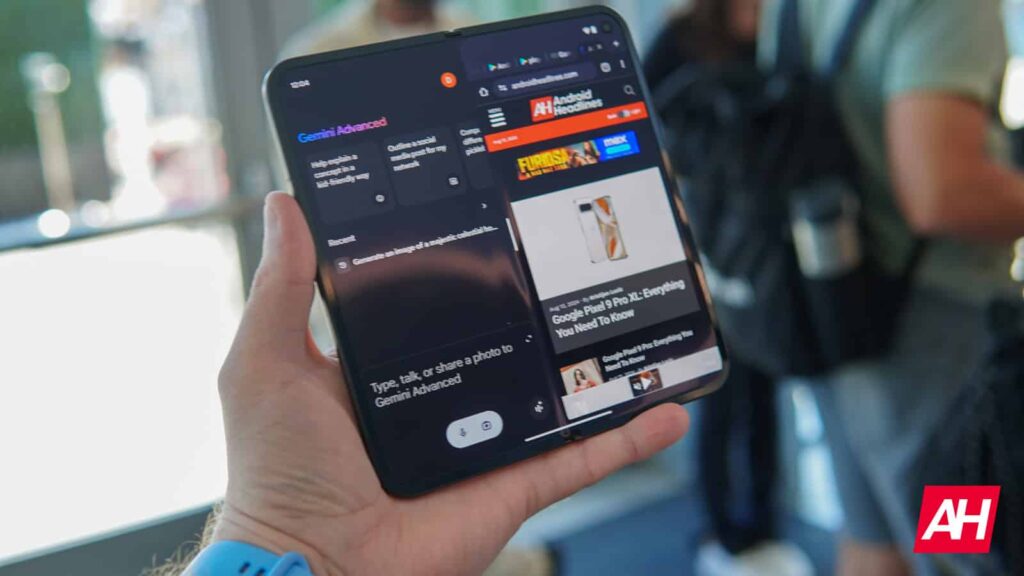
Google Assistant Routines now supported on Android devices via Gemini app
During the August 13 Made by Google event, the tech giant unveiled the Pixel 9 series and introduced new features for Gemini, including the ability to trigger Google Assistant Routines on Android devices through the Gemini mobile app.
When the Gemini app was initially launched in February, users faced issues with Google Assistant Routines not functioning properly. However, with a recent update, users can now set up and start Google Assistant Routines within the Gemini app by simply saying “start [routine].”
To access this feature, users need to go to their Gemini Settings, navigate to the “Google Assistant features in Gemini” menu, and then head to the “Routines” tab. While this brings added convenience, there are some limitations to be aware of.
Limitations of Google Assistant Routines with Gemini
Although the ability to trigger routines using the Gemini app is a welcome addition, there are some drawbacks. Google specifies that not all starters or actions are supported when using a Routine with Gemini. Additionally, users cannot trigger Google Assistant Routines through typing commands, scheduled times, location-based activation, or home screen shortcuts.
Furthermore, certain actions like playing music, sharing fitness data, or reciting poems are not currently supported by this feature. However, it is anticipated that Google will address these limitations in the future to enhance the user experience of this AI-powered functionality.
Source : www.androidheadlines.com






